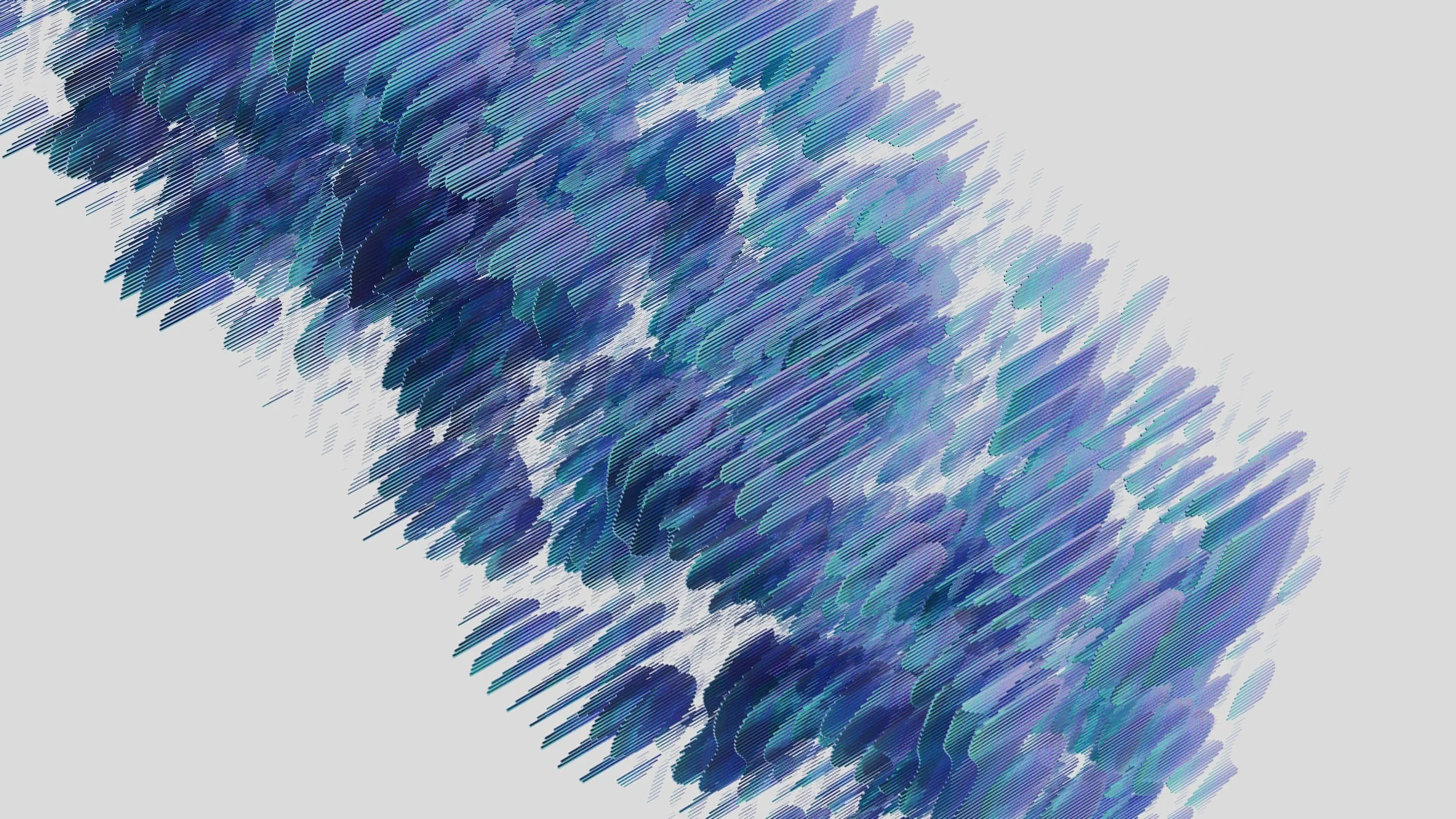
jwAi Style Guide
Formatting requirements for articles accepted into the jwAi enable quick processing.
Post-Acceptance Submissions
Once you have prepared your manuscripts and references list according to the guidelines, below, please submit your final documents by email to the editor.
Submission Requirements
We will require 2 files to create your article:
Your Manuscript (.doc, .docx)
Your References as a Separate File in BibTeX (refs.txt or refs.bib)
Citing Sources
In order to cite a source, you must point to the citekey for the source. For example:
The future of writing “is never now” @smith2022.
At the end of the line, there is an at symbol followed by the citekey for the source to be cited.
The same citekey will be in the BibTeX references file as a bibliographic entry. For example:
@book{smith2022,
title = {The Future of Now},
author = {Shan Smith},
year = 2022,
month = 12,
publisher = {The University of Florida Press}
city = {Gainesville}
}
For instances when not proving a citation after a quote, use the same system where it is indicated. For example:
@smith2022 suggests that we should embrace AI thoughtfully.
Page numbers can be added to brackets:
@smith2022[45] suggests that we should embrace AI thoughtfully.
Manuscripts should be accompanied by a separate file that lists all sources in BibTeX.
You can create the BibTeX entries for each source on Zotero’s zbib.org if you have the ISBN, DOI, or URL for the source. You can also create entries manually on the Zbib page. Please note that the site requires that you change the default output from MLA to BibTeX. See the instructions relayed herewith.
Zbib Instructions
When using Zbib, enter your first DOI or other identifying content. Under the word Bibliography, click the purple box that reads “Modern Language Association 9th Edition” and select from the dropdown 10,000 other styles available at the bottom.” In the search box, type in BibTeX and click add.
How to Video
Example
@book{smith2022,
title = {The Future of Now},
author = {Shan Smith},
year = 2022,
month = 12,
publisher = {The University of Florida Press}
city = {Gainesville}
}
What comes after the first brace but before the first comma is called the citekey. In the example, above, the citekey is smith2022. Use the citekey to create a citation to the related source. For example, @smith2022 is how you would create a citation to the source and @smith2022[20] is how you would add a page number.
Please submit a .txt or .bib file of your BibTeX entries.
Creating a BibTeX entry allows us to create bibliographies perfectly and perfectly fast.
Here are three options that can be used interchangeably to compile your list:
Enter URLs, ISBNs, and DOIs at zbib.org then change the output style from MLA to BibTeX.
Google Scholar will also generate BibTeX entries. When on the search results page, click on the cite icon for the source, at which point a modal window appears. Click the BibTeX link at the bottom of the window to get the BibTeX code.
Mendeley, Zotero, and other citation managers will also export BibTeX entries.